How long does a website migration take?
by Corné van Leuveren, on Dec 30, 2013 11:03:00 AM
No migration context is the same. Many variables need taking into account. That doesn't mean, however, that you can't timeframe a migration project?
Let’s outline the most important variables in any website migration:
- The size of your organization.
- The templates within your content management system.
- Changes to templates or site structure during the migration.
- The amount of content (e.g. web pages, media, metadata).
- The amount of sub sites.
- The amount of source systems.
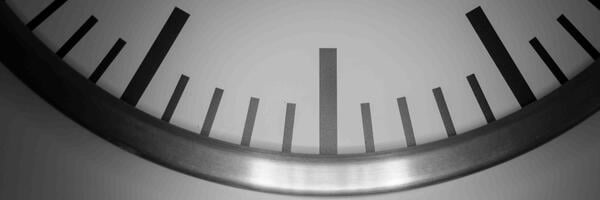
Fixed Steps
No matter how these variables are set in your context, there are fixed steps to take:
- 1. Analyzing the existing content.
- 2. Mapping the content structure onto the new content templates.
- 3. Gap analysis between the old model and the new.
- 4. Setting up business rules to handle the differences.
- 5. Extracting and transforming the content.
- 6. Importing the content into the new web content management system and testing.
20 Days
In any migration project, you can reserve 20 business days for these necessary steps. How the variables mentioned earlier are set in your context determines the amount of additional business days needed. Let’s take 3 different variables as an example.
Large Organization
When you’re in a large organization (5,000 employees or more), you can reserve extra time for meetings and procedures. Chances are you will encounter a messy IT landscape that needs drastic measures before it can be used for the migration project.
Template Variety
The variation in templates can quickly add to the time required for the migration. The more variety, the more analysis needed for mapping, gap analysis, and definition of business rules. Don’t be fooled by numbers; it’s the variations between them that matters most.
Set Target
Before you start the migration, try to determine if the target system is ready to receive the content. Are all templates available and definitive? Has the site structure been agreed upon? This might be outside of your project scope, but you need to make it an integral part of your overall web migration planning.
------------------------------------------------------------------------------
Migrate from TYPO3 to Drupal within a couple of months
Because of security issues, Erasmus University wanted to perform a content migration from their outdated TYPO3 WCM to Drupal as soon as possible. Read the case to learn how they realized a website migration of 20.000 webpages within a couple of months.




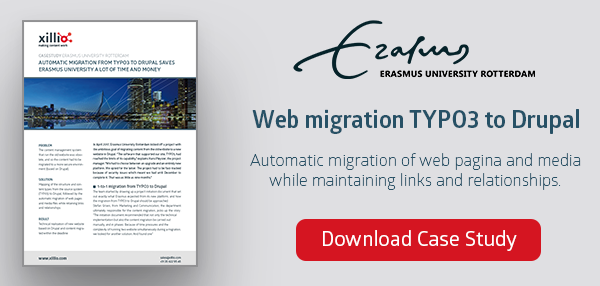
-9.png?width=448&height=81&name=Untitled%20(400%20x%20200%20px)-9.png)