The smart way to migrate: integration and redirection
This is part 2 of a series of blogs discussing the impact of content migrations and the best practices to streamline it.
In the previous blog "The smart way to migrate: Taking your users into consideration", I discussed the importance of users and how we take care of that in our smart way to migrate approach.
The next topic to address is integration challenges. Legacy ECM systems are often deeply integrated into an organization’s application landscape, particularly with solutions like email. As a result, migrating content to a new Content Services platform is more complex than simply transferring files—core business processes and integrations must be carefully considered to ensure ongoing functionality.
In this blog:
Document integration via links
Keeping track of content during the migration
Application integrations
In our discovery phase, identifying and mapping out integrations is an essential part of the process. Integrations can be on multiple levels: application layer or data layer. To minimize disruption caused by migration to a new platform, we must identify all of them and assess how these integrations could be rebuilt in the new target platform. Identifying these integrations as soon as possible is key to providing business continuity for our clients.
Email and Office integration
One specific integration I'd like to address is the option to store and archive files easily from within Outlook and Microsoft Office. Many of the old ECM suite vendors have made quite an effort in developing these integrations to make life easier for their users, allowing them to remain in the interface they were all working in (Email, MS Word) and not having to bother too much about the more complicated ECM applications.
However, we can try and be smart about it too: we can provide the same integrations as previous versions provided, but then for Microsoft 365 fully serviced in the cloud. This is a tremendous boost for adoption--and can make or break your implementation. Next to that, from a compliance perspective, making it easy for users to store their valuable documents from their primary working environments with correct metadata applied automatically is also essential.

Document integration via links
Another way to integrate is by using links to refer to documents in other applications. Still having one version of the truth in your legacy ECM repository but having links from other apps to it. Think of knowledge management systems, pointing to documents, Intranet sites, but also HR and Finance task-oriented systems can have these types of integrations. And yes, when you migrate all these documents into a new platform, those links break.
Of course, being smart about migrations we have a solution for this too. In this specific use case, we can provide the Link Redirector as part of our migration services. This captures the original request (to the old legacy system document) and redirects to the new location of the file after migration. It does not matter where the redirect is coming from, therefore you don't even have to worry about what systems potentially have these links.
To learn more about Link Redirector, watch the webinar recap
Keeping track of content during the migration
In addition to the after-migration use case, there is another: the during-migration use case. Migrations with substantial amounts of volume take some time, but so does learning how to use a new system and working in it in an efficient way. This results in phases where different departments are migrated at different times--first, bring over department X with all their old data, then start working in the new system; then migrate department Y and so on.
These sequential changes mean that at some point in time, department X will already be working in the new system while department Y has yet to begin migrating. The Link Redirector can help minimize any impact of this by pointing users who open documents created by migrated users to their new locations without them even knowing it is happening--thus saving time, difficult planning and explaining during change management processes.
In summary, effective content access does not have to be interrupted—even when immediate migration isn’t feasible or during extended migration timelines. Early assessment of integration needs and dependencies is crucial to maintaining seamless access and business continuity. Xillio’s content analysis service can help you identify these requirements, providing tailored solutions to keep your organization connected every step of the way.
Ready to safeguard your critical content during migration? Contact Xillio today to schedule a content analysis and discover how we can support your seamless digital transformation.
Want to learn more about how to maximize your end-users' experience throughout the whole migration journey? Read part 1 of this blog series, "The smart way to migrate: Taking your users into consideration"!
Migrating content from a legacy ECM
Is your legacy archive killing your business? How to migrate your content to accelerate growth, increase customer satisfaction, and improve the digital experience
This white paper explores the challenges holding back your initiatives to consolidate content from one or more stale and outdated legacy content repositories as you drive your business along the road of digital transformation. It provides insights and experiences that have triggered our clients to reach out to us for guidance and heavy-duty work to overcome those challenges.
Share this
You May Also Like
These Related Stories

Smart strategies to master content migration and avoid common pitfalls

The smart way to migrate: Taking your users into consideration

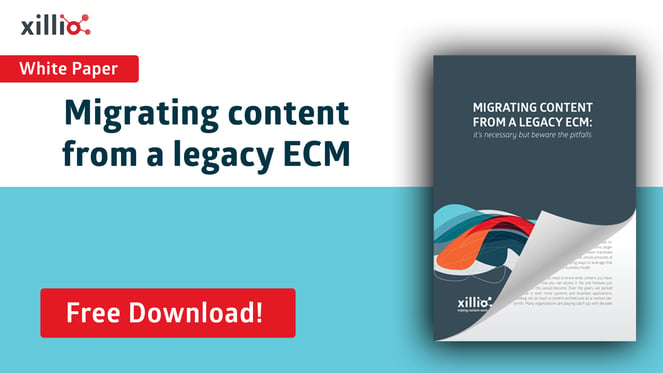
No Comments Yet
Let us know what you think