Is your legacy ECM system out of date and are adjustments to, and maintenance of the system financially unattractive. Are you considering replacing your outdated document management system with Microsoft SharePoint? Then you are on the verge of a content migration to SharePoint. To optimally prepare yourself for this SharePoint migration we have a number of tips for you so that you can optimize you SharePoint migration strategy.
1. Analysis on the content
Of course, a project starts with discussing the main lines of the project, including the timelines and final goal with the stakeholders. Important input for this conversation is an analysis of the current content. For this, an extraction of the content from the source system will be done. This analysis provides insight in the quantity and quality of the current environment and also provides valuable input for the information policy and the design of the new environment.
2. Revise the device
If the SharePoint environment has been set up or has already been configured, the analysis can be used to test to what extent the current content corresponds to the new structure. The bigger the differences, the greater the need to bridge these differences at an early stage. When, for example, a new metadata model is used but the old content cannot comply with it, it may be necessary to adapt the configuration and / or classify content automatically. In addition, in this stage it is also advisable to perform the technical tests and identify and address bottlenecks in order to optimize the migrations and to minimize the elapsed time.
3. Migration strategy
When the documents are actually migrated to the new SharePoint environment according to the requested taxonomy, coordination about the migration strategy is needed. Depending on the organization, the amount of content and the deployment strategy, a decision will be made to either migrate in bulk or in phases. And based on the established rules, the content is automatically recognized as archive-worthy, privacy-sensitive or out of scope so that it is handled correctly?
 4. And then?
4. And then?
After the migration, the project is definitely not finished, because how do you ensure that your new SharePoint environment is not polluted again? Therefore, think of a process for deduplication, classification and archiving if required, to run automatically in the background, so that the quality of the content in SharePoint continues to be guaranteed.
SharePoint migration
SharePoint is an excellent platform an offers more functionalities than a traditional ECM system. With a good preparation you are assured that the documents can be found in a logical way in the new SharePoint environment and that your new environment realizes an improvement with regard to findability, storage costs and compliancy. By handling these phases you are optimally prepared for migration to SharePoint, ands also for future upgrades.
-------------------------------------------------------------------------------------------------
5 Tips for a Migration to SharePoint
Do you have a migration of your (legacy) ECM system to SharePoint planned, or are you considering this? Then don't miss out on these tipsheets.

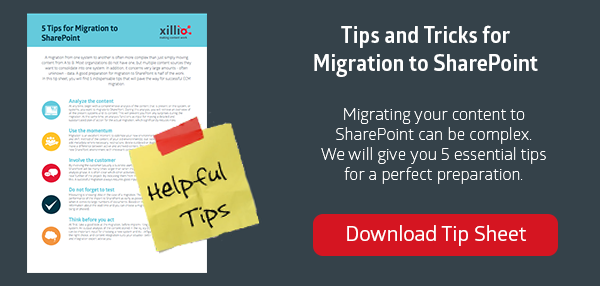
No Comments Yet
Let us know what you think