5 Best Practices for a Compliant Migration to Microsoft 365
Are you planning to migrate from an on-premises or legacy ECM system to Microsoft 365? How can you ensure a compliant content migration with auditable processes for legal records, personnel files, regulatory documents, personally identifiable information (PII), and other sensitive content? Follow these five best practices to start your migration journey with confidence.
1. Use the momentum
Migration is an excellent moment to optimize your new environment so you can deliver a great user experience and accelerate user adoption. Do not use the “lift and shift” method of moving content “as-is” from your old system(s) to your new environment. Instead, look critically at the content: add metadata where necessary, rethink content structures and hierarchies, and delete outdated or duplicate documents. Differentiate between active and inactive (archived) content: this improves the quality and efficiency of search, preventing users from retrieving irrelevant or outdated content.
2. Define Your Migration Framework
One key outcome of the Discovery phase in your migration project is a detailed migration plan. In this plan, we define the migration framework. A successful migration is closely tied to onboarding users to the new system, which means end-users need post-migration training on how to work with the new environment. Implementation is often staged, starting with one department or group and gradually expanding to others. Ultimately, your project approach should align with the migration framework you select.
Read more about different migration frameworks.
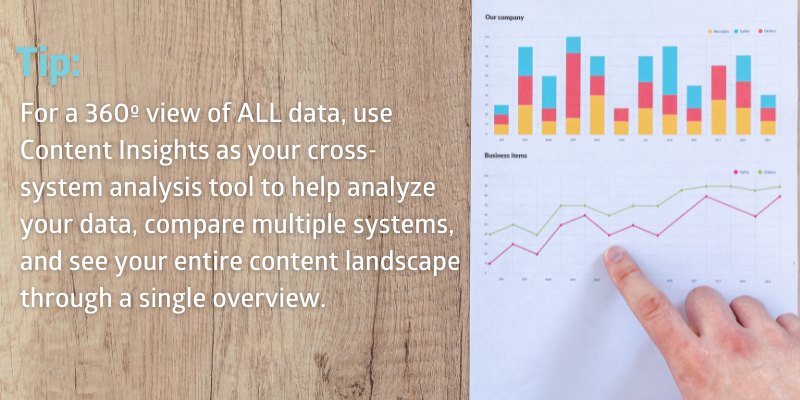
See and use your migration as an opportunity to improve, not some necessary evil.
3. Minimize Disruption
Have you ever needed to implement a content freeze during a project? A content freeze occurs when new rule applications and content updates are paused during a stage in a migration project. During this timeframe, users need to manually manage their content. Manual changes must be recorded in both source (originating) and target systems to ensure there isn’t a content gap. Needless to say, this is labor-intensive and error-prone – basically, users hate content freezes.
The solution is to automate migration processes – this will minimize or eliminate content freezes. And also important to minimize disruption and remove friction in daily business processes: have a plan to sunset your legacy systems, and notify users in time.

4. Test & Measure
Testing is knowing! This is especially true to ensure a successful migration and to accelerate user adoption of the new system. It is important to test the performance of the (content) import into the new environment as early as possible in the migration process, especially when migrating large volumes of documents. Based on these tests, you'll have more information about lead times, and you can choose a migration strategy (in bulk or batches, “big bang” or phased). Equally important: ensure to keep top-of-mind the success factors expected by your stakeholders, and make sure you have the reporting mechanisms in place to extract, analyze and report on key metrics. All part of the Xillio Discovery phase.
5. End Users are Kings (& Queens)
Engage end-users at the very beginning of the migration project. Their insight is invaluable—not only do they understand their data best, but they can also help develop effective migration rules that add real value. Inviting their feedback on potential improvements encourages higher user adoption of the new system. When end-users are involved, they feel heard, are part of the process, and understand the reasons for the migration. Their input leads to enhancements that make their work easier. For us, migration is never just a technical move from point A to B. It’s an end-user-centric project, just as much as implementing a new system.
Xillio offers a comprehensive suite of services and solutions to help you achieve compliance on your Microsoft 365 platform. We can migrate any legacy content in a compliant manner while providing deep insights into the information you need to protect and manage. Get in touch to find out how!
Share this
You May Also Like
These Related Stories

From Lift-and-Shift to Strategic Redesign: Rethinking ECM Migration for Regulated Industries

3 Migration frameworks for your project and when to use them
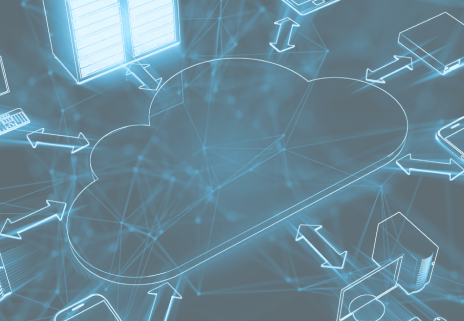
No Comments Yet
Let us know what you think