6 Reasons Content Migrations Fail
Our migration services team is often asked to join a project during a critical phase of its implementation, especially when the migration has already failed and created a bottleneck that hampers the overall project's success. Sometimes, we're also asked after a project to improve the migration or even to redo it. In this blog, Xillio's Chief Growth Officer, Sjoerd Alkema, sets out the six most common reasons for failed content migrations.
1. Standard ''out of the box'' solutionThere are a lot of 'off the shelf' solutions for most known migrations; think of file share or SharePoint. These are good solutions, but only for a limited use case. Using these, you may find that there is still an additional desire or requirement needed that does not fit into these standards. This often leads to customization, with all the risks that process can entail.
2. Build it yourselfMany organizations see a migration as something that can be built by their own internal IT department. Of course, this is possible, but the results are often disappointing and can lead to a solution that doesn’t allow for an audit trail or requires extensive logging capabilities and opportunities to enrich content later. A content migration is more than just moving content from A to B.
3. Last momentImplementing a new system can be an important strategic choice. When taken, the focus is on the new features and the solution’s implementation, and organizational leaders do not always consider transferring the existing data and content to the new system. This can result in budgets that are inadequate and migrations that don’t get completed in the agreed-upon time frame, or migrations that lack quality and acceptance. During the planning phase, the actual migration period should be included before you begin to start the project.
4. No analysisA migration project often starts with the sole principle that content must be migrated. What content exactly and how long this will take - and what should be done to enrich the content - is not always analyzed. The results, therefore, turn out to be less positive than expected. A perfect start for a migration is an analysis of all content.
5. Users are not involvedEssential in any IT project, but certainly in a migration project, is the involvement of users. A migration is a great opportunity to take a closer look at your data or content. For this, you need input from the business. For example, if something is still valuable, where should this content be placed in the new structure? Also, users are required for the acceptance. 'Garbage in' means an even bigger 'garbage out' in the new system. This is because it does not fit into the new structure, and it loses context to the source system. This leads to content not being able to be found, inefficiency, and, in general, very poor adoption of the new system.
6. No selection or enrichmentA migration is an excellent opportunity to analyze the content on value and to enrich it when necessary. Grab this chance, for example, to add metadata, to filter out old files, to delete duplicates, and to identify versions. If you do not, chances are that the new system will start with a backlog and will never be fully accepted.
How do you ensure that a content migration is successful? Start by thinking about the migration timeline and beginning with an analysis of the quantity and quality of the resources. Also, make sure that a flexible, yet sturdy, solution is used to migrate the data – one that offers the possibility to apply business rules and intelligence for selection and enrichment of the content.
------------------------------------------------------------------------
5 Approaches to Consolidate and Migrate Content
Have you decided to get started with a content migration? Or to replace your file shares with a central ECM system? Then there are 5 approaches you can use for the actual migration. Download the whitepaper to learn more. Or get in touch with one of our experts today.
Share this
You May Also Like
These Related Stories

5 Reasons Why an Automated Migration is More Effective

Smart strategies to master content migration and avoid common pitfalls

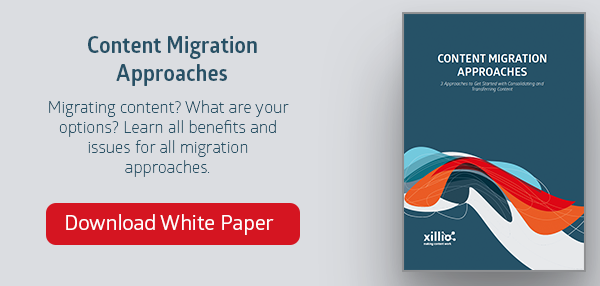
No Comments Yet
Let us know what you think