Popular resources
Popular resources
Rapid export and import of OpenText documents

Either you are already using, or have chosen OpenText Content Management as your ECM platform, and are on the verge of:
In any of the cases above, you will need to migrate your current content to the new system. Before you do so, it's advisable to analyze the content on the source system in order to determine which content has to be migrated.
Xillio has the most expertise and years of experience in content migration. With Xillio, you receive proven methodology for
With this, Xillio provides the opportunity to perform OpenText migrations very quickly, faster than the current conventional ways of migrating.
OpenText import connector
Migrate Documentum data to OpenText Content Server
As part of their Digital Transformation, organizations are beginning to think strategically about their content.
This white paper wants to explore the role of content migration in that process of re-thinking, re-positioning and re-invigorating what is one of the valuable assets of any organization: its content.
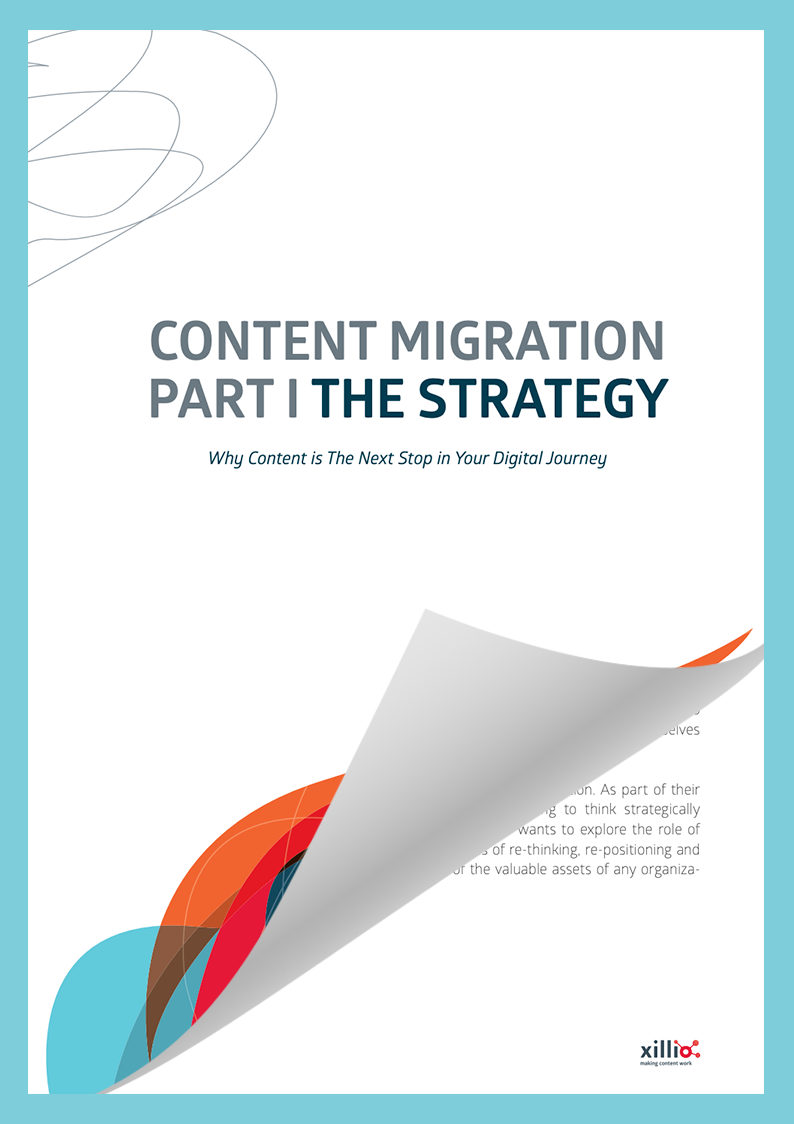
Please fill out the form below, and we will get back to you quickly.
Xillio is the world's leading content migration company. We offer cutting-edge technology and services to help organizations maximize the value of their content, no matter where it is stored. As a Microsoft Content AI Preferred Partner, Xillio ensures seamless integration and superior performance.
%20(300%20x%2060%20px)%20(3).png?width=635&height=127&name=ISO%20email%20signature%20(390%20x%2060%20px)%20(300%20x%2060%20px)%20(3).png)
|
Xillio Europe
Xillio UK
Xillio USA
Send an email to sales@xillio.com