Popular resources
Popular resources
How to migrate MediaWiki to SharePoint Online?

In the enterprise, Microsoft SharePoint Online is the biggest competitor for MediaWiki. SharePoint Online offers better functionality for document management, e.g. storing, organizing and editing Microsoft Office documents. For content management, however, the simplicity of MediaWiki offers a clear advantage.
Let's say you wish to migrate your MediaWiki site to SharePoint Online, because you want to enhance cooperation and need a well-established solution. There are several possibilities to export content from a MediaWiki site. MediaWiki offers a standard export option that uses a special XML format.
By using Xillio's migration software this method can be used as a starting point for migrating content to SharePoint Online, a new wiki system, or any other CMS. In addition, our software can also scrape all webpages to identify all content (including pages, revisions and content types). We are able to interpret the XML content and use this information to format content into any other format, by using our unified data model. Xillio support all versions of MediaWiki.
By using the unified data model, Xillio prepares the extracted content for import into another system. We have these extractions and transformation scripts readily available. Based on the extracted content, we are able to quickly analyze and transform the data in order to import it into SharePoint Online, or any other new content management system.
Before we import the MediaWiki content into SharePoint Online, we analyze the data first. This analysis gives insights in the quality and quantity of your content and can be used to make migration decisions.
We take out the technical side of things and let you focus on what is really important: managing the data and make business decisions on how to move the content to the new system.
In this video, we’ll demonstrate the process of migrating MediaWiki content to the Wiki library in SharePoint Online. We will show you how to extract data from the MediaWiki content server using our migration tool, store this data in our Unified Data Model. And how we transform the MediaWiki content so that it fits the SharePoint data model and finally import the data into SharePoint Online.

“The result is better than we might have originally expected. The combination of experience, quality tooling, and constructive cooperation enabled everything to run smoothly.”
Dietmar Rabich
Database Administrator at WestLotto
The version of MediaWiki can no longer meet the need of WestLotto and WestLotto decided to move forward with SharePoint Online.
By extracting data from MediaWiki, analyzing and packaging content for import, Xillio helped WestLotto migrate to SharePoint online without any hassles, all content is well-documented and directly accessible via the intranet.
Want to have deeper insights into the whole story? Download the case study now! 

Stuart Forge
CRM Analyst at Hanes Brands Australasia
Apparel brand Hanes decided to migrate from MediaWiki to SharePoint Online. “In addition, hosting this environment
took too much time and resources from the IT team.
Moreover, we knew from previous experience that
SharePoint Online is more interactive, and its functionality is now richer than MediaWiki’s. All this was reason enough to make the switch."
Smooth, automated content migration, allowing Hanes Australasia employees to benefit from the interaction and functionality provided by Microsoft SharePoint Online.
Want to have deeper insights into the whole story? Download the case study now!
Are you considering switching to new Web Content Management (WCMS or WCM) system to manage your website content? Or have you already implemented a new WCM? You will probably acknowledge that a website migration does not happen for no reason, there are always strong overarching reasons to start such a migration process, because it’s clear that it’s quite complex.
Using a detailed step-by-step plan, this white paper gives you guidance on how to successfully complete a migration of a web content management system.
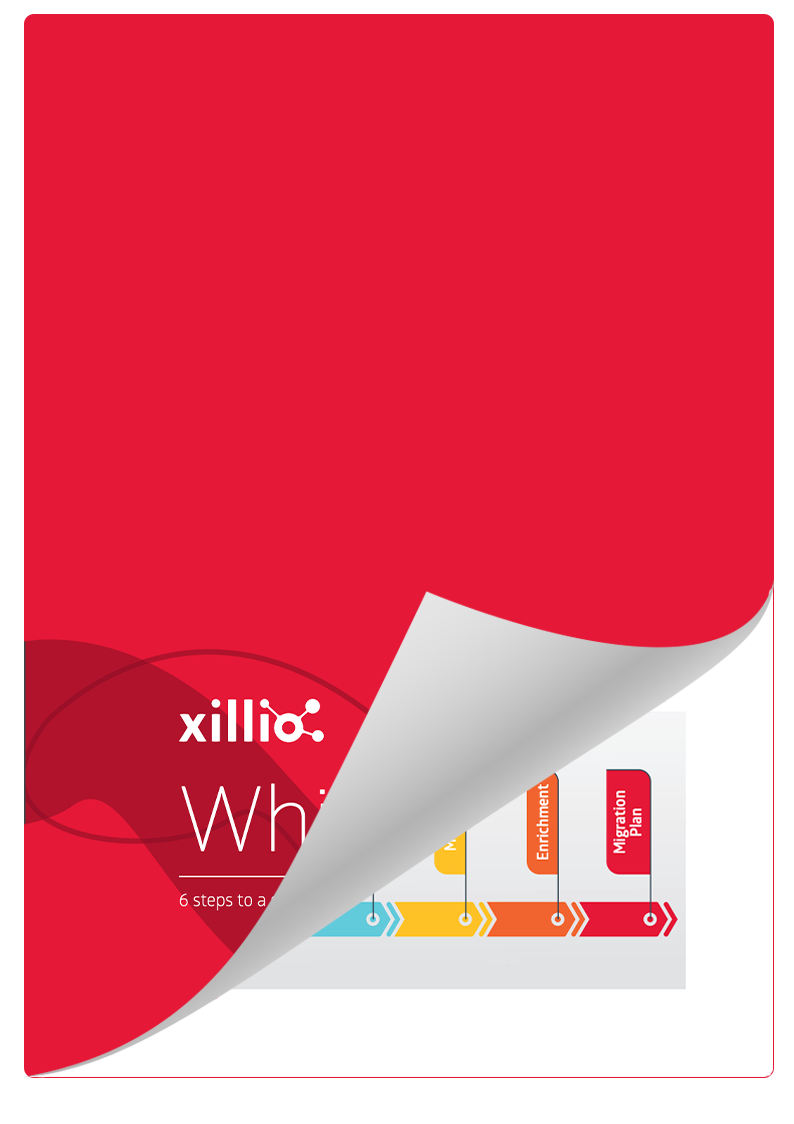
Fill out the form and we will contact you shortly
Xillio is the world's leading content migration company. We offer cutting-edge technology and services to help organizations maximize the value of their content, no matter where it is stored. As a Microsoft Content AI Preferred Partner, Xillio ensures seamless integration and superior performance.
%20(300%20x%2060%20px)%20(3).png?width=635&height=127&name=ISO%20email%20signature%20(390%20x%2060%20px)%20(300%20x%2060%20px)%20(3).png)
|
Xillio Europe
Xillio UK
Xillio USA
Send an email to sales@xillio.com