Popular resources
Popular resources
Analyzing eDocs content with Xillio Insights to define migration rules
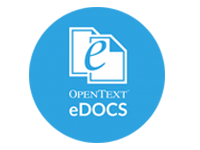
Do you have an OpenText eDOCS (previously known as Hummingbird) environment that you would like to migrate to Office 365 (SharePoint Online, Teams) or another modern ECM platform? Or do you wish to use OpenText eDOCS as your main enterprise content management system and move content from other systems?
Your main migration challenge probably is to migrate content (folders, documents, versions and so on), metadata (e.g. title, description, date (created on), drop down list) and authorizations?
Migrating content from your legacy system is complex and is a challenge on both organizational and technical level. Maybe you don’t have access to the backend database. Or your source content may contain redundant, out-of-date, trivial (ROT) data that you would like to identify first, so you can archive or maybe delete it. And what if your eDOCS environment holds records that are referenced from other systems?
There are several more challenges that will keep you and your co-workers from becoming excited about such a migration project.
At Xillio, we know eDOCS migrations (either from or to) and have been using a proven approach and tool for +15 years. We provide services and expertise required to successfully transfer to or from OpenText eDOCS.
Features of Xillio eDOCS migration service:
These videos demonstrates how we export content from an OpenText eDOCS environment and import it into OpenText Content Server and SharePoint Online. We use Xillio Insights to analyze the extracted content to make decisions on the migration rules.
eDOCS to SharePoint Online migration with using Insight to analyze the eDocs data
Fill out the form and we will contact you shortly
OpenText eDOCS (formerly know as Hummingbird) is a enterprise content management product delivered by OpenText. eDOCS is especially used by law firms, corporate legal departments and other organizations with high touch, high value work products.
Xillio is the world's leading content migration company. We offer cutting-edge technology and services to help organizations maximize the value of their content, no matter where it is stored. As a Microsoft Content AI Preferred Partner, Xillio ensures seamless integration and superior performance.
%20(300%20x%2060%20px)%20(3).png?width=635&height=127&name=ISO%20email%20signature%20(390%20x%2060%20px)%20(300%20x%2060%20px)%20(3).png)
|
Xillio Europe
Xillio UK
Xillio USA
Send an email to sales@xillio.com